For the exposure there are two modes. The first one is automatic. In this mode the camera will (with a slight lag) change the exposure. If you access the exposure compensation (up on the dial) before you start the video, you will see a
|-----+-----|
type of dial. You can change down (darker) or up (brighter). The current brightness that was on the screen when you first press the "up" button will be kept in the middle position. I.e. once you take out the compensation dial, the exposure will no longer automatically be adjusted regardless what happens. You can, before starting the video, adjust up or down and see the result on the screen. But once you start the recording, there is nothing you can do to re-adjust it. Unfortunately... I guess this is a point-and-shoot, so maybe it's wrong to expect more? Here are the videos, and remember that the only light in the videos is more or less the three candles:
Auto mode:
Locked - middle setting:
Locked - max setting:
Locked - min setting:
Demonstration of that focus is not updated, start with macro:
Order Canon SD780IS from Amazon: Deep Red

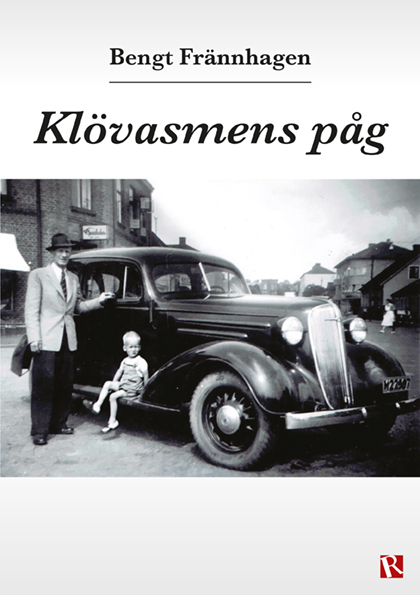
3 comments:
thanks for that demo Matt, great!
Hey, I'm enjoying your postings. I'm thinking of getting this camera because I like the slim size and the image quality seems good.
I have a request -- can you post a few pictures of the camera itself? Maybe in relation to other objects? I'd like to get a sense of how big it actually is, what the black finish looks like, etc.
Thanks for the blog and keep up the good work!
matt can you tell us more about battery life?? does it drains fast when filming?
thanks!!
Post a Comment